ZOOM-Conference Backdrop-Table-Mountain
Give your video calls a makeover: This a painting of Table Mountain by Nathan Chikoto, which can be used as a BACKGROUND for your ZOOM. conference. During the Coronavirus pandemic, it is being offered at NO charge. When you have placed the order, you will be sent the file by email. Please note: YOU will NOT be CHARGED.
- Brand: Nathan Chikoto
Learn More
Give your VIDEO CALLS a makeover:
Custom Zoom backgrounds prevent you from having to show off the same boring wall, messy apartment or kid-caused chaos in every meeting.
Customised background from Nathan Chikoto on an IPAD
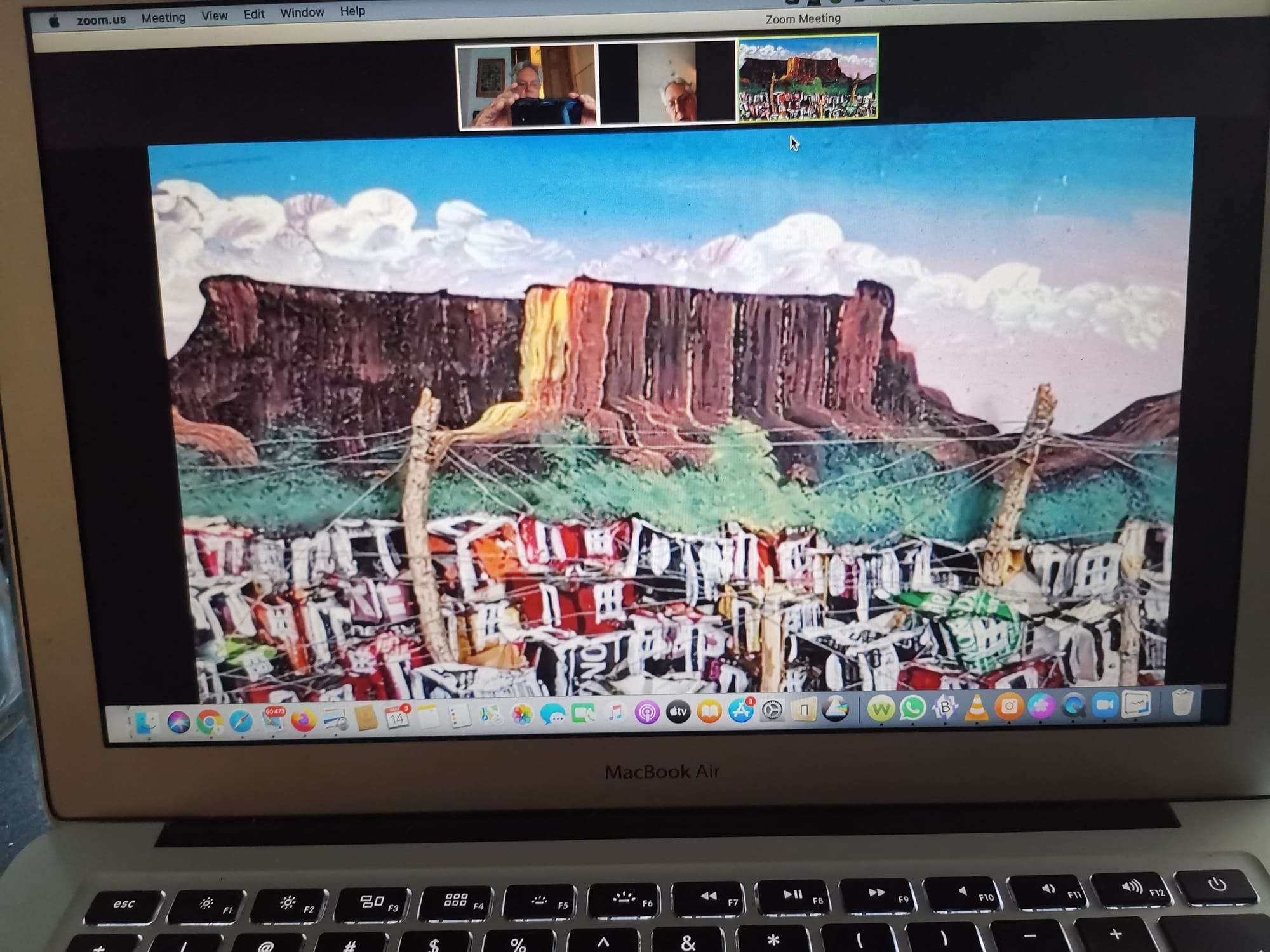
Customised background from Nathan Chikoto on a MACBOOK AIR
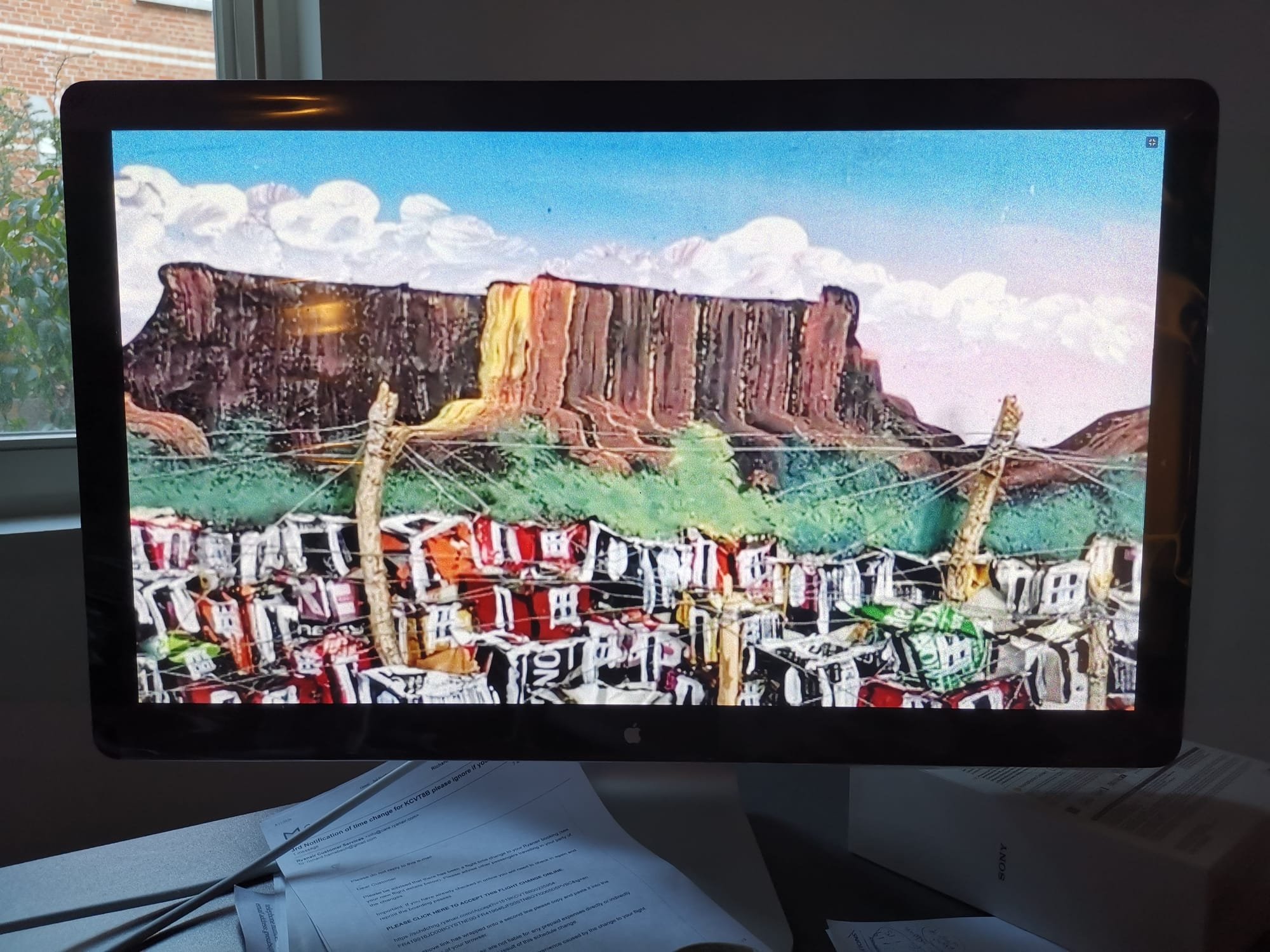
Customised background from Nathan Chikoto on a 27 inch screen
How do I change the background on my zoom?
Change your Zoom background on the desktop or IPAD app
- In the Zoom app, click your profile in the top right corner, and click Settings.
- On the menu to the left, click Virtual Background.
- You'll see a few default background options provided by Zoom, including an outer space scene or blades of grass.
How to use virtual backgrounds Click here - https://youtu.be/5Sg-XaGGl2I


